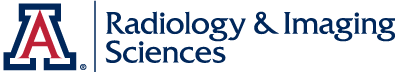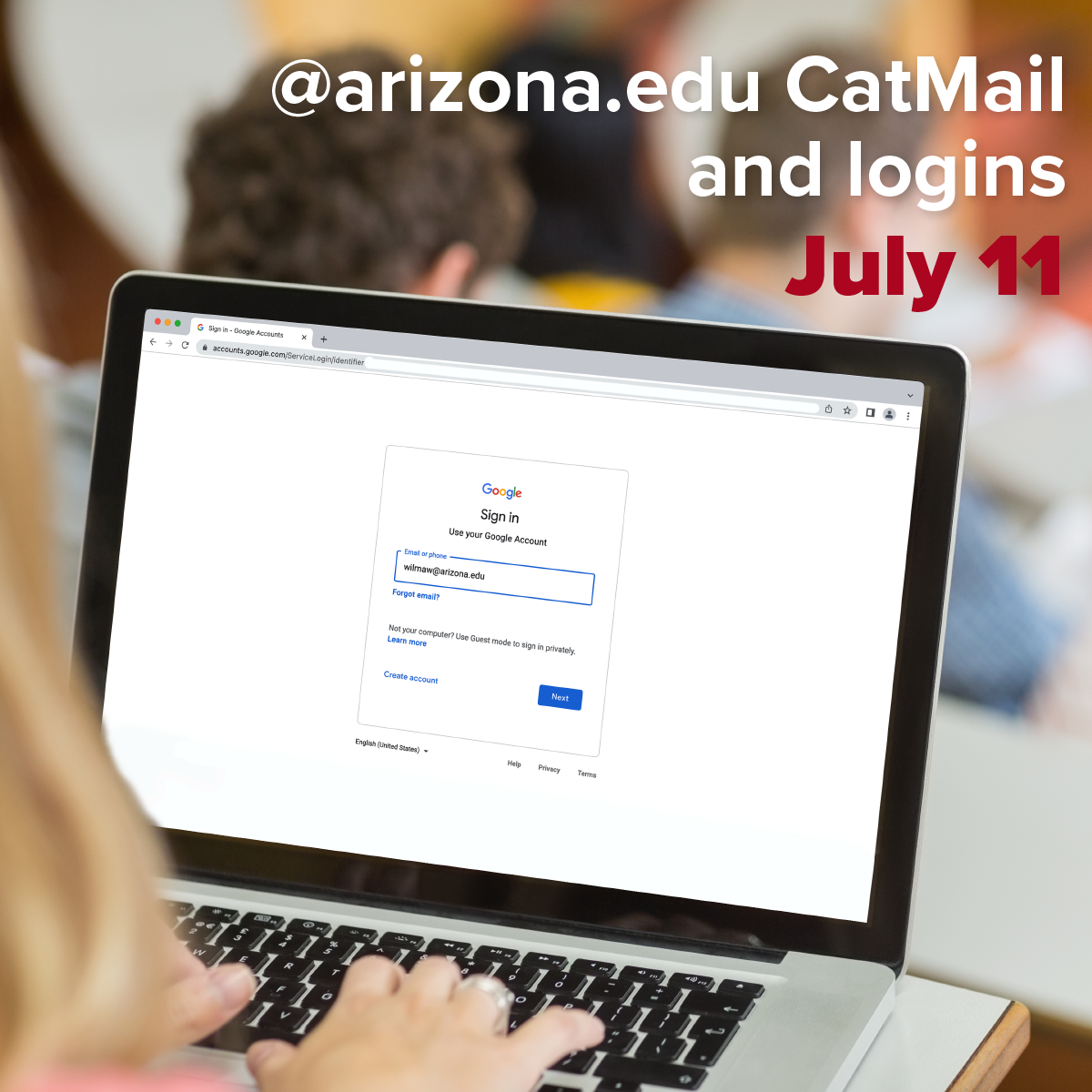 Remember: UITS is performing an update to login requirements, content services, and student email Friday, July 8 through Sunday, July 10, 2022. During this time, you may see degraded availability, performance, and delays in email delivery.
Remember: UITS is performing an update to login requirements, content services, and student email Friday, July 8 through Sunday, July 10, 2022. During this time, you may see degraded availability, performance, and delays in email delivery.
Starting Monday, July 11:
- Use your netid@arizona.edu address (instead of netid@email.arizona.edu) to log in to University services that require an email address. Please allow yourself extra time to log in to University IT systems after the upgrade.
- This applies to University accounts for Microsoft Office, Google and Adobe, as well as collaboration tools such as Box and Zoom.
- If your email address is prefilled with netid@email.arizona.edu, select "Sign in with another account."
FOR OneDrive
- Use your netid@arizona.edu address to log in to your University account for Microsoft Office 365.
- Links to OneDrive documents you may have shared previously from your individual account (e.g., to your online Word, Excel, PowerPoint files) will be inactive and will need to be re-shared.
- If you have used online Office apps or OneDrive to share your documents (i.e., from your browser), log into Office online with your @arizona.edu address and re-share any documents you want to share to your colleagues' @arizona.edu address.
- To re-establish your desktop application OneDrive Sync settings and re-share files from your OneDrive account, follow these step-by-step guides and video tutorials.
OneDrive Sync — Set up after change to @Arizona
OneDrive Sync – Setup (video)
OneDrive Sync – Sync Settings (PDF)
OneDrive Sync – Re-share Files (PDF)
See the FAQ page with more details: https://it.arizona.edu/arizona-email-transition
Support:
- online support request system
- 24/7 support or call 520-626-8324
Release Date:
07/08/2022 - 1:15pm